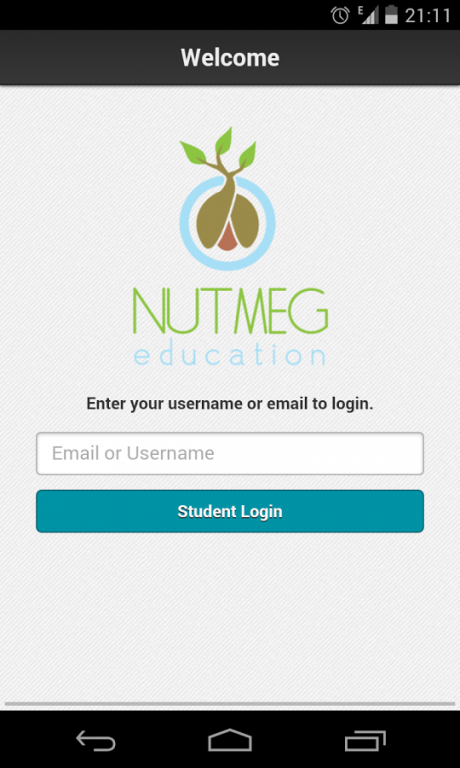Nutmeg for Students 2.0.2
Free Version
Publisher Description
Nutmeg for Students lets math students take formative Common Core tests and quizzes using an Android phone or tablet. The quizzes are automatically graded, so students can immediately see where they need help and access individualized instructional resources (like a tutorial video or game) to help them improve.
To get started, a teacher creates an account on NutmegEducation.com. Teachers quickly and easily build assessments on Nutmeg and their students take them on the Nutmeg for Students app, saving teachers time, giving them immediate feedback on student performance, and improving students' Common Core performance.
If you're an interested teacher, parent or school leader, please contact info@nutmegeducation.com for a live demo!
NutmegEducation.com is an assessment platform that helps teachers make better tests/quizzes. We help teachers align these assessments to Common Core Standards and give them real time data on student learning. Teachers love that we go one step further and leverage the collected data to give students free online tutorials and videos based on their students' individual needs.
About Nutmeg for Students
Nutmeg for Students is a free app for Android published in the Teaching & Training Tools list of apps, part of Education.
The company that develops Nutmeg for Students is Nutmeg Education. The latest version released by its developer is 2.0.2.
To install Nutmeg for Students on your Android device, just click the green Continue To App button above to start the installation process. The app is listed on our website since 2014-10-30 and was downloaded 18 times. We have already checked if the download link is safe, however for your own protection we recommend that you scan the downloaded app with your antivirus. Your antivirus may detect the Nutmeg for Students as malware as malware if the download link to org.apache.cordova.nmsa is broken.
How to install Nutmeg for Students on your Android device:
- Click on the Continue To App button on our website. This will redirect you to Google Play.
- Once the Nutmeg for Students is shown in the Google Play listing of your Android device, you can start its download and installation. Tap on the Install button located below the search bar and to the right of the app icon.
- A pop-up window with the permissions required by Nutmeg for Students will be shown. Click on Accept to continue the process.
- Nutmeg for Students will be downloaded onto your device, displaying a progress. Once the download completes, the installation will start and you'll get a notification after the installation is finished.